Orphans
An orphan Deliverable has no valid parent. This usually happens when a Deliverable has been deleted from a higher-level map without deleting its children from the lower-level maps. Process Navigator automatically turns orphan Deliverables red. An orphaned deliverable would only be present on a child map.
The purpose of highlighting orphans is to ensure that your maps remain consistent throughout the levels. For example, if you decided to delete a Deliverable from a higher-level map, then any child Deliverable below will turn red because it does not recognise a parent Deliverable in the higher-level map. In addition, if you add an External Deliverable to the lower-level map, it would not have a valid parent on the higher-level map so it would also turn red when connected to other shapes. There are several options you have from this point to address this orphan state.
Check Connectors
Check the connections on the top-level map to ensure all Deliverables are linked. A correctly connected connector has a green glue point at each end of the connector
Delete Orphans
To delete the orphan, simply select the orphan and delete it.
Overriding Orphan Behaviour
You have the option to ignore the orphan by right-clicking the orphan Deliverable and selecting Override Orphan. The Deliverable will remain an orphan but will not be coloured red.
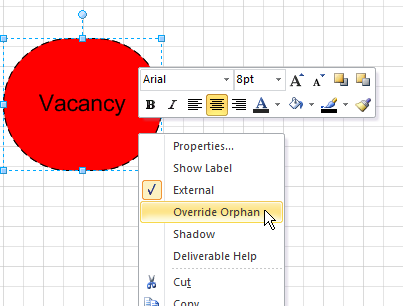
This can be used if you are adding Deliverables to the lower-level maps that do not have parent Deliverables on the higher-level maps, although it is recommended that a valid parent is present on the higher-level maps.
Allocating a New Parent
You can allocate the parent of an orphan to match that of an existing parent Deliverable by right-clicking the orphan Deliverable and selecting Properties. Select the parent from the drop-down list.
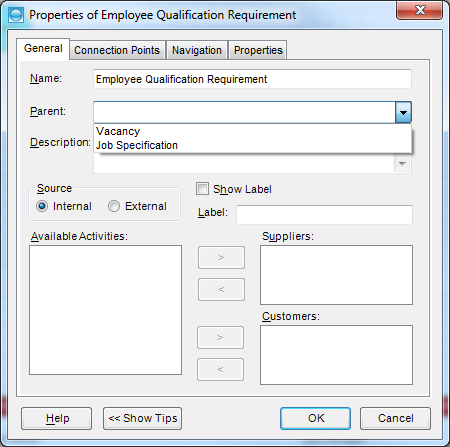
If you decide to delete a parent Deliverable from the higher-level map such as Vacancy and drop a new one in its place called Vacant Position and you have previously drilled-down, the child Deliverable of the deleted parent Deliverable Vacancy will remain on the lower-level map. If you subsequently drill-down again, the child Deliverable of Vacant Position will drop right onto and potentially conceal the previous orphan. Simply move the shape so that the orphan is visible as shown below.
If you want to keep the previous child Deliverable, delete the new child Deliverable Vacant Position and right-click the orphan Vacancy and select Properties.
In the Parent field, select the new parent Deliverable from the drop-down list.
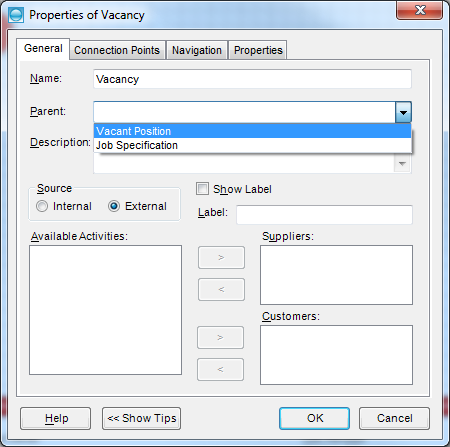
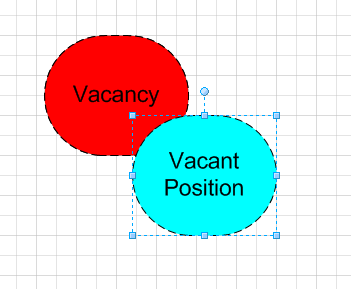
The Deliverable changes back to blue immediately.
NOTE: You can also delete the orphan Deliverable and take the new child Deliverable.
Troubleshooting Orphans
Below are some questions to consider if an orphan Deliverable appears.
- Has the parent Deliverable been deleted from the map?
- Have you deleted the connector between the parent Deliverable and Activity?
- Is the connector glued properly to the parent Deliverable and Activity?
- Has the Deliverable been added to a lower-level map but not added to the higher-level map?
NOTE: To identify if there are any orphans in your process maps you can run the Orphans report (see Reports).